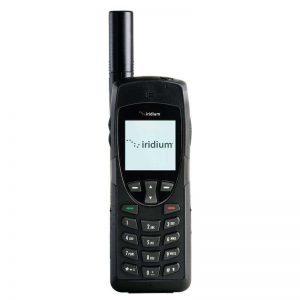Turn your smartphone into a satellite phone! The next generation of adaptor for your smartphone has arrived. Available in 2 different models to suit how you use your phone while outside mobile coverage areas, the SatSleeve + allows for voice calls, SMS, email and app access while you’re off the grid.
- Use your smartphone in satellite mode when you are outside mobile coverage areas.
- The SatSleeve + is simple to use, just connect your smartphone and SatSleeve via Wi-Fi through the SatSleeve Hotspot app to stay connected. Download the free SatSleeve Hotspot App from the App Store or Google Play.
- The SatSleeve + comes with a dedicated SOS button that works even when a smartphone isn´t connected.
- High Penetration Alerting (HPA) capability enables you to receive calls even if the satellite antenna is retracted.
- Forensically examined – for any embedded spyware or malware, by digital forensic experts at NSI Global Counter Intelligence
Important Note about incoming calls using Thuraya SatSleeve
Recent updates to iOS and Android operating systems have changed the way alerts work on smartphones when Apps are running in the background or the screen is locked. If the SatSleeve App is running in the background or your screen is locked you may not receive an incoming call alert on your smartphone when someone is calling you. This will be your user experience if your smartphone runs iOS 13 or Android 10. This will affect iPhone 11 and Samsung Galaxy S20 users and may affect any iPhone newer than iPhone 6s and any Samsung Galaxy S series newer than Galaxy S9 if you have upgraded the OS on your phone. When your SatSleeve is connected to the satellite network please ensure the SatSleeve App is open in the foreground and the screen lock is disabled.
Important Note for Samsung Galaxy S8, S9, S10, S20 users.
Users of Samsung Galaxy S8, S9, S10 and S20 smartphones may notice that when they make a call to another phone through the SatSleeve App, the person on the other phone finds their voice quiet and difficult to hear. This is the result of a noise-cancelling software function that is utilised by the integrated microphone in the smartphone. If you use an external audio device such as a wired or Bluetooth Headset or in-vehicle Bluetooth this issue is not observed. In the interim, when using your Satsleeve please use an external headset or Bluetooth Handsfree device.