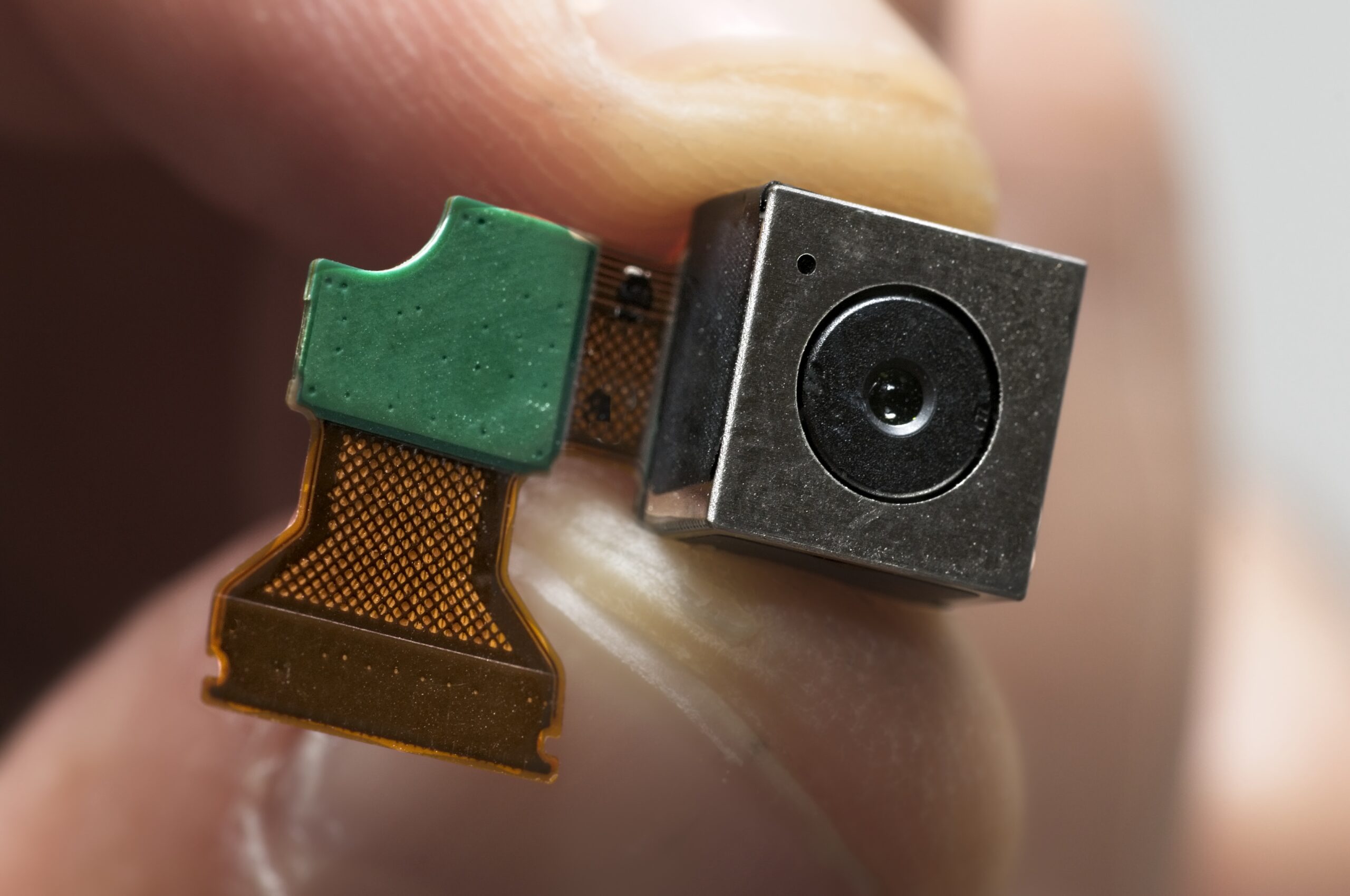Data recovery is one of the things that you don’t know about until you need it. You are probably unaware that intelligence firms focus on providing you data recovery services until something horrible happened to your precious data. You’ve probably deleted a folder full of essential documents by accident, or maybe your laptop stopped booting and started giving you error messages such as “No Boot Device Found.” Or your USB drive or external hard drive was corrupted and deleted all your files, or just stopped working at all.
So whether you’re an individual user who lost important files and photos or a small business owner who lost an entire company’s shared folder, you’re probably panicking right now. While data loss is a serious problem, there are options for you to recover your lost data. This guide will walk you through everything you need to know about data recovery.
What is Data Recovery?
Data recovery is the process of restoring and salvaging data that has been lost, corrupted, accidentally deleted, or inaccessible. Data recovery also refers to the restoration of data to a laptop, desktop, server, or external storage, such as hard drives and flash drives. There are different types of data recovery, including SSD data recovery, USB data recovery, and mac data recovery, among others.
Data is the most critical asset in today’s digital world. Any loss of essential data in users and businesses can lead to financial, legal, and even emotional trouble. Fortunately, any information stored in a storage media can almost always be recoverable. Certain data recovery services can target the specific device you have. For example, if you lost the data on your laptop or desktop, hard drive data recovery is the one for you.
What Causes Data Loss?
There are different ways a data loss can happen and can be divided into two types: logical failures and physical failures. Logical failures include data loss due to accidental deletion, drive corruption, boot failure, drive formatting, volume deletion, and an operating system’s reinstallation. Physical failures include data loss due to connectivity issues, component damage, device malfunction, bad areas in the physical storage space, and water damage.
Qualified Devices or Storages for Data Recovery
Below is the list of types of devices that are qualified for data recovery:
- Hard Disk (Desktops and laptops)
- Servers
- Solid State Drives (netbooks, MacBooks, tablets, smartphones)
- iPhone Data Recovery – Android Data Recovery
- Deleted Text Messages
- M.2 SSD, M.2 NVMe SSD, NGFF, ZIF HDD
- Flash Drives
- PC, Macintosh, Unix, Linux
- USB, USB 2, USB 3
- Firewire, Lightening
- RAIDs
How Much Does Data Recovery Cost?
The cost of data recovery varies depending on the case. Not only that there are different reasons why you lose your data, but there are also many different types of devices—hard drives, USB flash drives, solid-state drives, SD cards, servers, RAID arrays, etc. The process of recovering these data also varies significantly. Adding all of these, plus the labour of the expert who will perform the retrieval will determine the cost and pricing of your data recovery.
If you are looking for an exact quotation for data recovery, hard drive data recovery, USB data recovery, or SSD data recovery, we need to take a look at your device and assess what needs to be done in our lab.
How Does Data Recovery Works?
The process of data recovery depends on the circumstances of data loss, the device, the data recovery software, and the company you chose to work with. In some instances, data recovery can easily be made through backup software platforms, which allow users to recover lost files themselves. For more severe cases, restoration of corrupted data requires a more complicated process that requires a data recovery company’s intervention.
Data recovery services can also be used to recover files that were not saved, backed up, and accidentally deleted from a computer’s file system but still remain as fragments on the hard disk. This process is possible because a file and the information about that file are stored in different locations. One example of this is the Windows operating system. It uses a file allocation table to track which files are on the hard drive and stored. Basically, the allocation table is the book’s table of contents. The actual files on the hard drive are the pages in the book.
In most data recovery cases, it’s usually only the file allocation table that’s not functioning properly. This means that the actual file can still be on the hard drive in working condition. If the file still exists and is not encrypted or damaged, it can be retrieved. If the file is physically damaged, there’s still a chance for it to be reconstructed.
Many applications, including Microsoft Office, use uniform headers at the beginning of files to designate that they belong to that particular application. Some utilities can be used to manually reconstruct the file headers, so at least some of the files can be recovered. Most data recovery processes combine different technologies, so organizations won’t solely recover data by tape. If you need to recover data from tapes, it will take time. There are also risks involved when transporting tapes.
In addition, data recovery may take time, so if you need one, it is best to identify what can be left behind and what data is critical to be recovered.
What are the Data Recovery Techniques?
Recovery in place or instant recovery tries to eliminate the recovery window by redirecting user workloads to the backup server. To ensure that the backup remains in pristine state, a snapshot is created. Then, all user write operations are redirected to that snapshot. Users will work off the backup virtual machine, and the recovery process will begin in the background. Users will have no idea that the recovery process is happening. Once it’s done, the user workload will be redirected back to the original virtual machine.
To avoid the time-consuming and costly data recovery process, users must try to prevent data loss from taking place. Thankfully, data loss prevention (DLP) products can help companies identify and stop data leaks. DLP is available in two different versions: stand-alone and integrated.
Stand-alone DLP products can exist on specialized devices or can be purchased as software. Integrated DLP products are typically found on perimeter security gateways. These can be useful for detecting sensitive data in motion or at rest. They also do not share the same management consoles, data storage, and policy management engines.
Unlike stand-alone data loss prevention products, integrated DLP products usually do not share the same management consoles, policy management engines, and data storage.
What are the Challenges in Data Recovery?
Many people think that this would make it easier for experts to recover deleted, corrupted, and lost data because of technological advancements. Unfortunately, these advancements have brought about challenges for those who are in the data recovery sector. For example, many customers have little to no technical knowledge, especially when using specific features on their server systems or storage. This can create an extra data or security layer on top of the standard structure, making the data recovery process more complicated.
Here are the current challenges in data recovery:
Extra Data Layers
Some of the manufactures created an extra data layer on top of their normal file and operating systems. These high-end enterprise products or NAS (network-attached storage) computers create one big data lake, which allows the software to decide where to save and store each part of a file. For data recovery experts to retrieve any data from these devices, especially when something goes wrong with the logic, they must rebuild the logic first to get to the old file system.
Cheap NAS Systems
Due to these advancements, even cheap NAS systems have formerly high-end features, including deduplication and thin provisioning. Some customers will be enticed by all these features without understanding the complexity behind it. Unfortunately, if anything bad happens to these systems, it will be challenging for data recovery experts to work with these highly complicated data layers.
Human Errors
Since technology is readily available, there’s an increase in the number of users, which leads to higher customer mistakes. One example would be the Apple Fusion Drive problem. There’s not much problem in the hardware itself, but more of a customer problem. For those who are unfamiliar with this drive, Fusion drive is a hybrid disk drive solution by Apple. It was introduced in its products a couple of years ago.
The Fusion drive consists of two hard drives: an HDD and SSD. To have a successful Mac data recovery with fusion drive, both the HDD and SSD are needed. Most customers think that what is required is only the HDD, so they only ship this hard drive to a data recovery company. But both disks are necessary to recover their files.
What to Look for When Choosing a Data Recovery Company?
Now that you have an overview of how data recovery works, the next thing you need to know is how to find the right data recovery company to do the job for you. When in need of data recovery services, you need to choose a data recovery company that’s trustworthy and reliable. In most cases, you only get one shot at retrieving data. That’s why, when you choose one that’s less average, it can result in losing your data for good.
Below is the list of best practices you should apply when choosing a data recovery company:
Don’t Easily Believe in Client Testimonials
Some data recovery companies claim that they have worked with several high profile companies. While these can be true, do you really think that an FTSE 100 company will want people to know that they lost significant amounts of data? Probably not. Most high-profile companies would not want to air their data loss in public. That’s why it’s ideal to always doubt the company names and testimonials you see on data recovery companies’ websites.
Research
When choosing a data recovery company, apart from checking their services, you also need to check customers’ feedback. Look for review sites and forums and see what their past customers say about their experience. Keep in mind that it’s impossible to please everyone. This means that some data recovery companies have a bad review or so. But if the majority of its reviews are positive, you know you’ll be in safe hands.
Value for Money
As mentioned above, most of the time, you only get one chance at recovering your data. That’s why reviews, recommendations, expertise, and free benefits should always come before the price. Some companies will entice potential customers with low price quotes, but once they have the device, they will demand more money and won’t return it until the money is paid. While other companies charge meager fees but don’t have the technical expertise. If you are to opt-in for a cheaper one, you risk your data in further damage. You can dramatically reduce the chance for recovery.
Apart from these best practices, here are some questions you can ask when choosing a data recovery company:
- How long has the company been in the data recovery business?
- How much data was the provider successfully recovered?
- Are there any case studies available for references?
- Are its labs secure and clean?
- Will you be able to track the status and progress of the data that has been recovered?
NSI Global Counter Intelligence
Are you looking for Data Recovery Melbourne or Data Recovery in Canberra? Here at NSI Global Counter Intelligence, we can help you recover corrupted, deleted, lost, and inaccessible files and data. Whether you need forensic data recovery in North Sydney or data recovery in Parramatta, we got you covered. Contact us today!